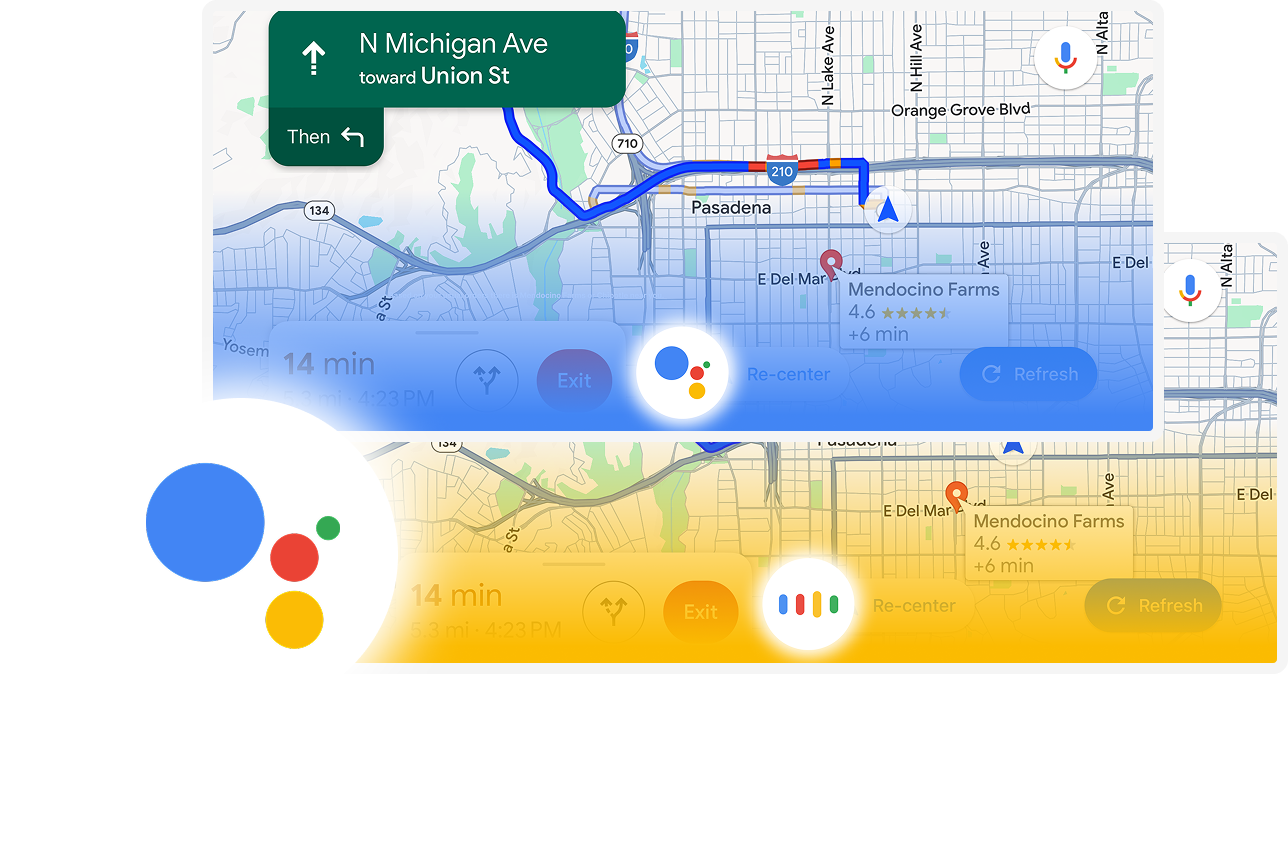The tasks that an AI voice bot can perform in an in-car experience are still relatively simple, such as navigating to a destination, making phone calls, sending text messages, and alerting drivers to road conditions. However, there is significant potential to make these interactions more personalized for users and expand the range of tasks available, all while helping drivers stay fully focused on the road.
A major trend that aligns this growth is the rise of food ordering. With food ordering becoming an essential part of convenience-oriented lifestyles, there is also growing demand for seamless in-car systems to support this trend. People are increasingly looking to place orders, reserve tables, or schedule curbside pickups while on the go, making in-car voice AI an ideal solution for safely managing these interactions during commutes.
For our project, our team decided to focus mainly on tasks related to food ordering, including reservations, delivery, and curbside pickup, and expand this functionality by incorporating more AI-driven features optimized for the in-car experience. We aimed to design our Voice User Interface (VUI) on a platform with an existing ecosystem, ultimately choosing Google Maps. Google Maps provides the perfect foundation for our AI-driven features because of its large user base and, most importantly, its developed functionalities related to locations, navigation, restaurant reservations, reviews, and mobile food ordering.